Summary
This guide will assist users with how to reset your password once you are verified.
Step 1: Once you have the Stratafy App downloaded -click on the bottom left FORGOT PASSWORD? Link.

Step 2: Enter your email address which has been verified of access and click Forgot password.

Step 3: Check your email address for further instructions on resetting your password.

Step 4: Once you receive your reset password link from Stratafy click Reset Password.

Step 5: Enter your new password and click Reset.
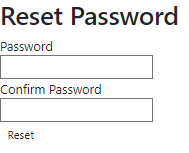
Step 6: Upon changing your password you will receive a successful password reset confirmation.

Step 7: Go back to the Stratafy Log in page and log in with your new details.