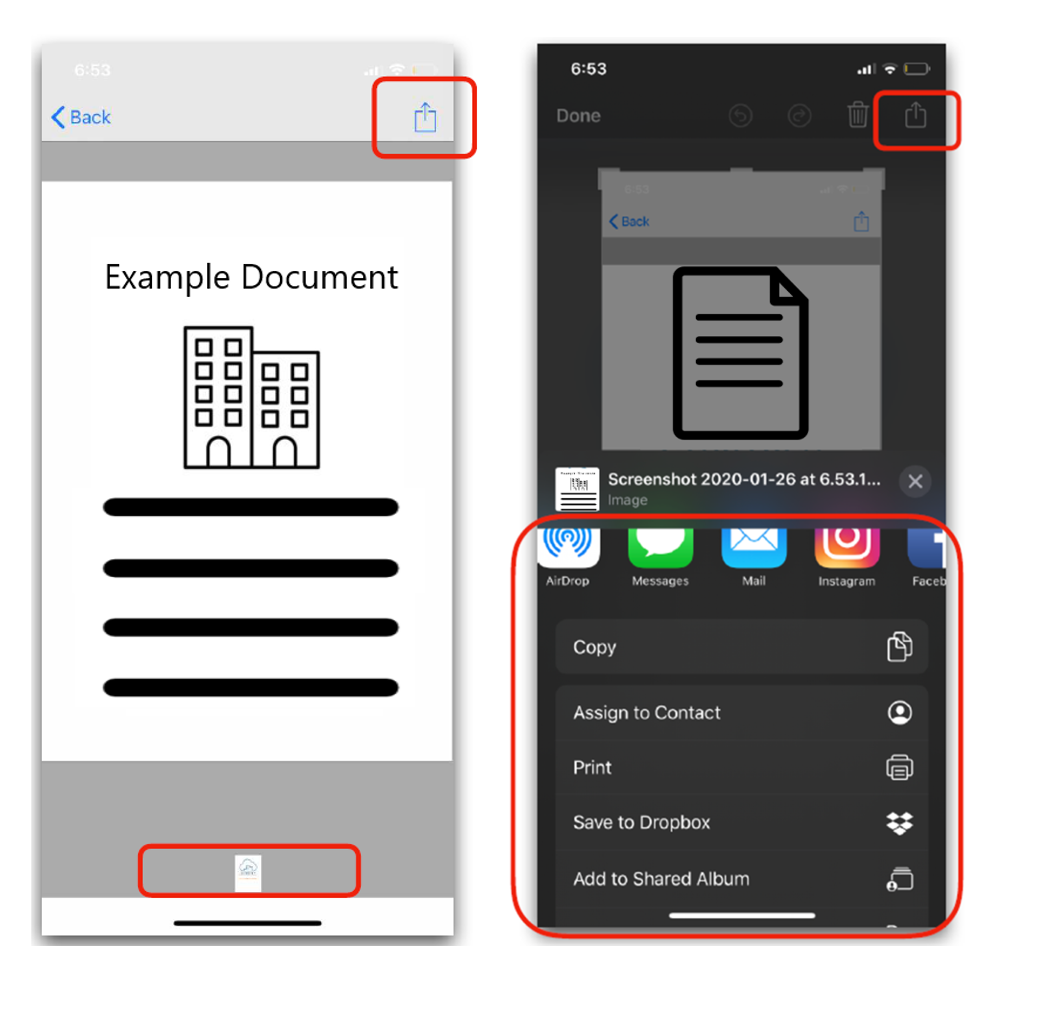Summary
Below is a guide to accessing your property’s documentation for lot owners and residents.
Step 1: Scroll to Documents within the Stratafy App Menu.
Step 2: Once inside the Document Centre you will see a listing in date order of all documents uploaded for your property.
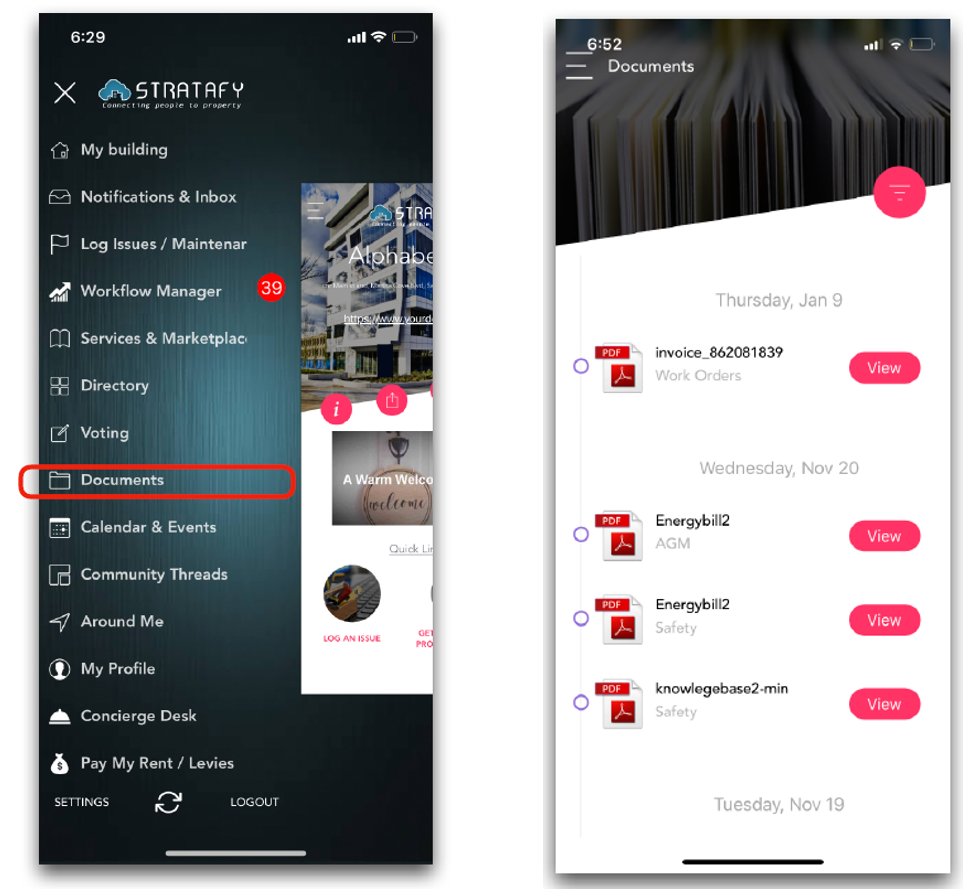
Step 3: To filter by category, click the filter button and scroll to your required document category.
Step 4: Click on the view button to view a specific document.
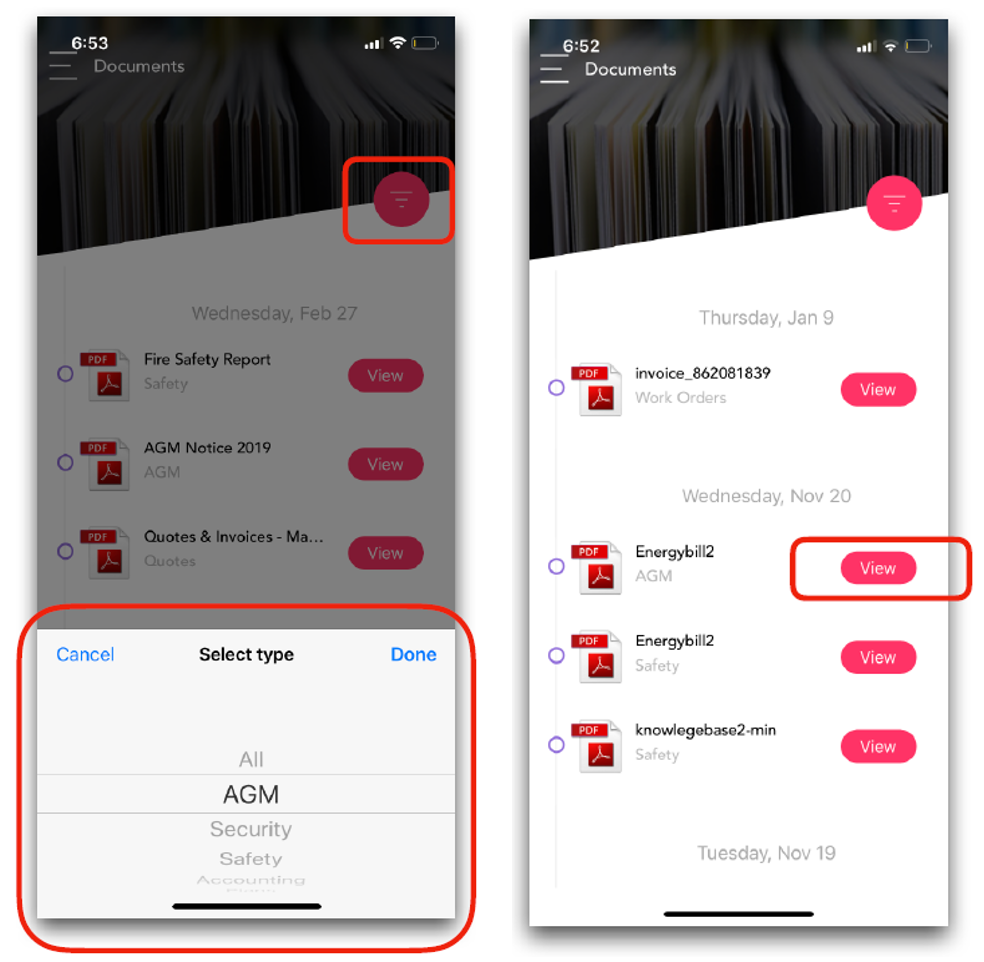
Step 5: Should you wish to share the document please click the share button for further sharing functionality.