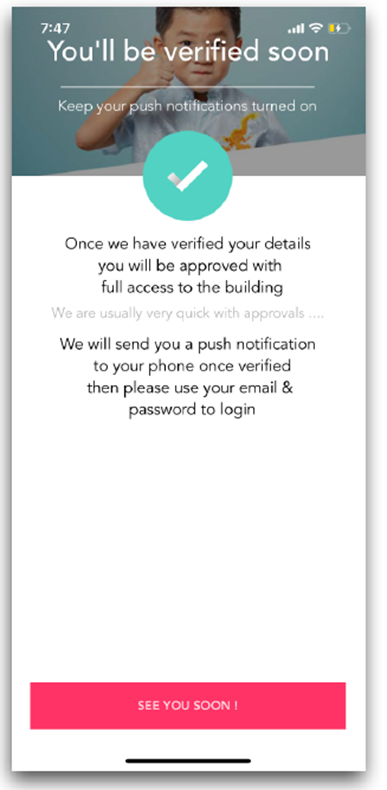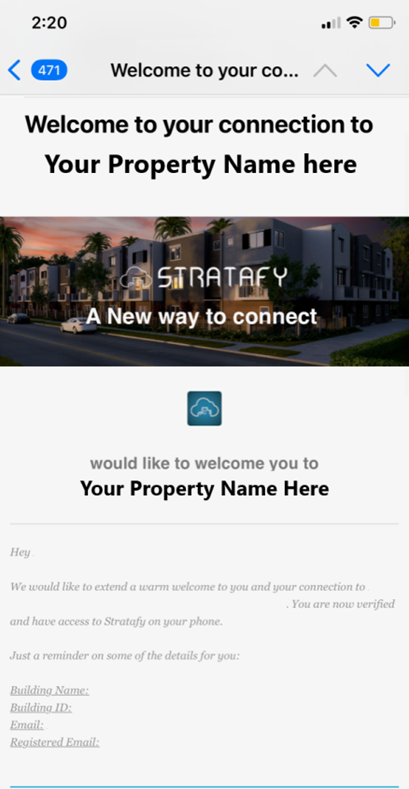Summary
Below is a guide to accessing the Stratafy app for lot owners and residents. Stratafy allows access to a range of specific strata documentation and information
You can also use these log-in details to access the CCS Owner's Web Portal & Live Building Financials!
Use the following guide once you complete your sign up guide:
Stratafy - App & Web Portal Signup Guide
Step 1: Please download the Stratafy App via the Google Play or Apple Store.
Step 2: Once you have installed the App, click on the Signup Button.
Step 3: In the next screen, select Residential & Commercial Strata.
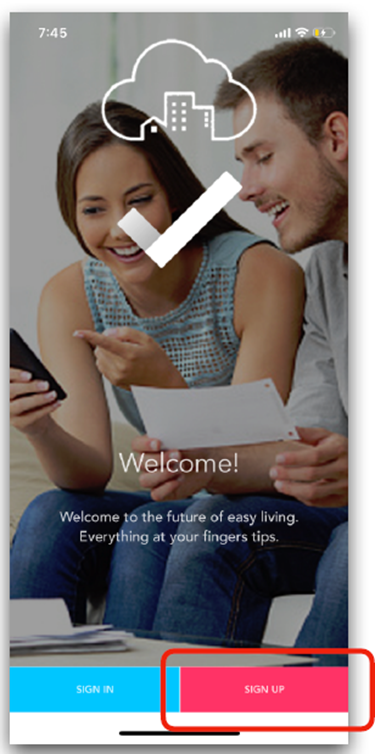
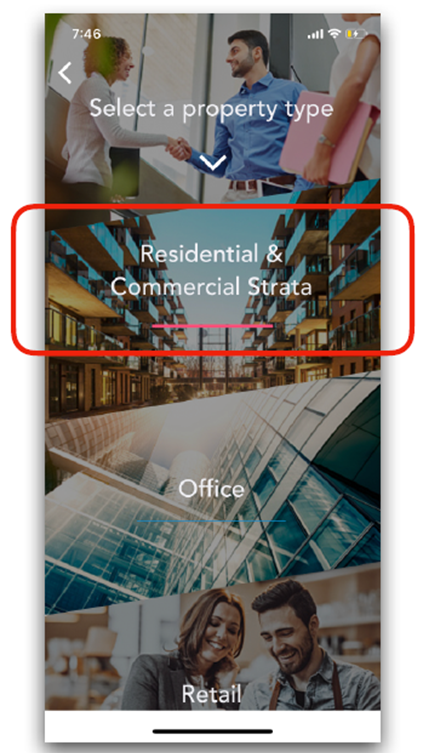
Step 4: Enter all mandatory information on the signup page. Your building ID will need to be requested from your Strata Manager prior to sign up.
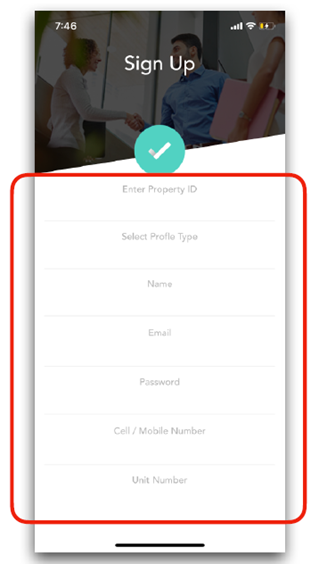
Step 5: Enter any additional information to assist with the verification process.
Step 6: Select Request Approval once all information is entered.
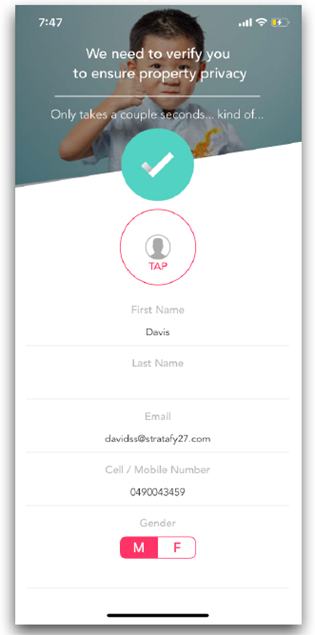
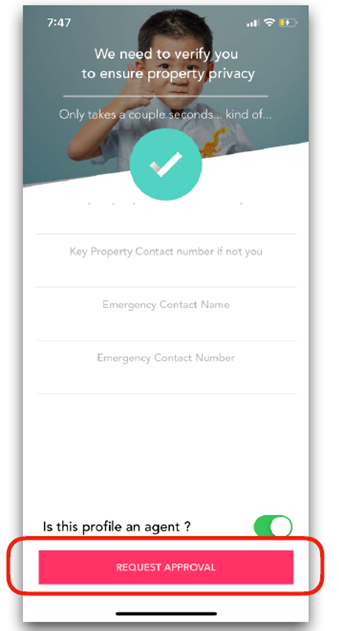
Step 7: Verification will be completed by our team within 48 hours. You will be notified by email and via the App that your sign-up & verification has been completed.