Summary
Below is a guide to accessing your property’s uploaded documents.
Step 1: Log into your Stratafy account using: https://portal.stratafyconnect.com/login
Step 2: From your Owner Dashboard Page, Navigate to the “Documents” Tab on the left-hand side.
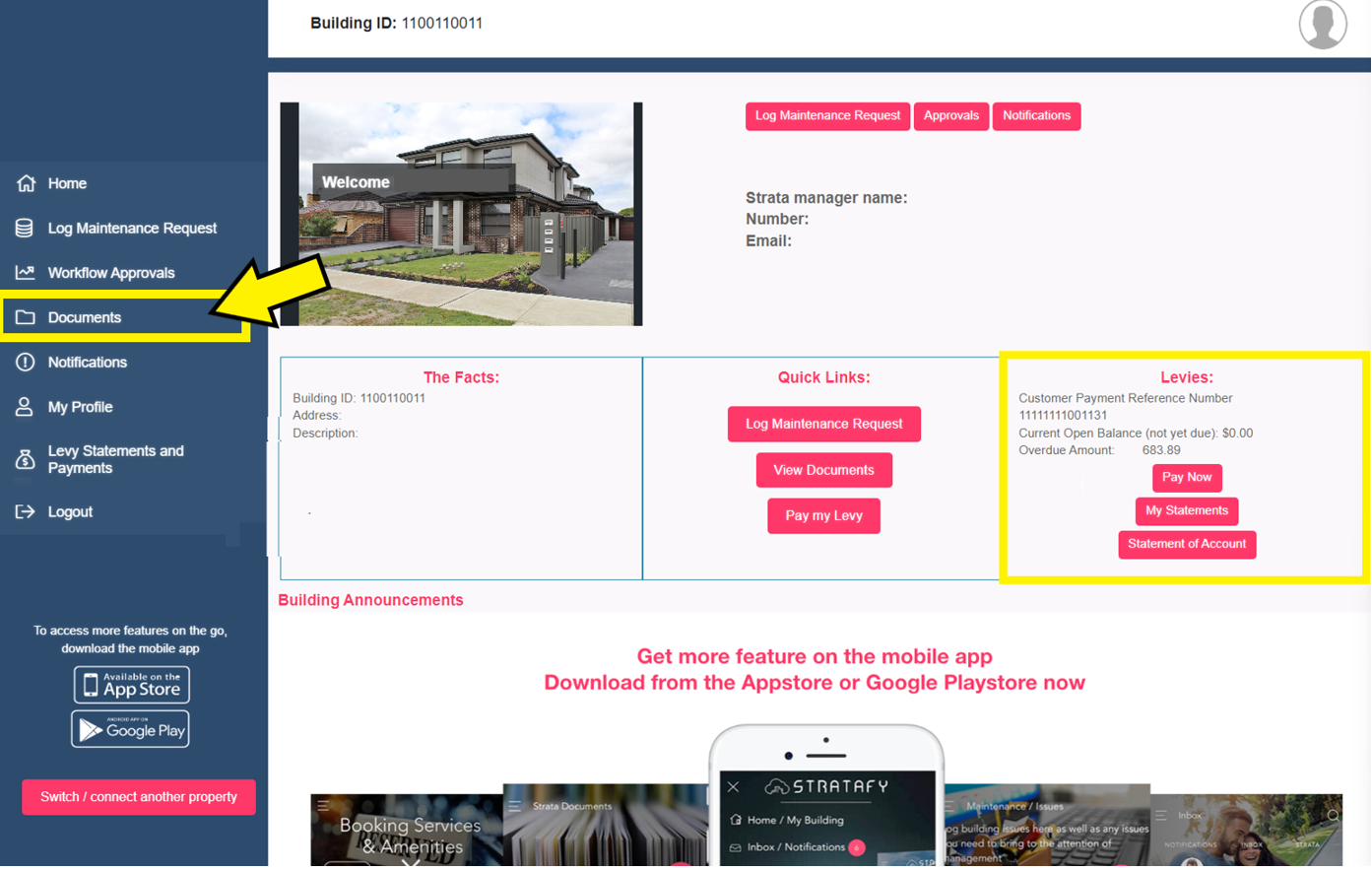
Step 3: If your strata manager has uploaded any documents, they will appear here.
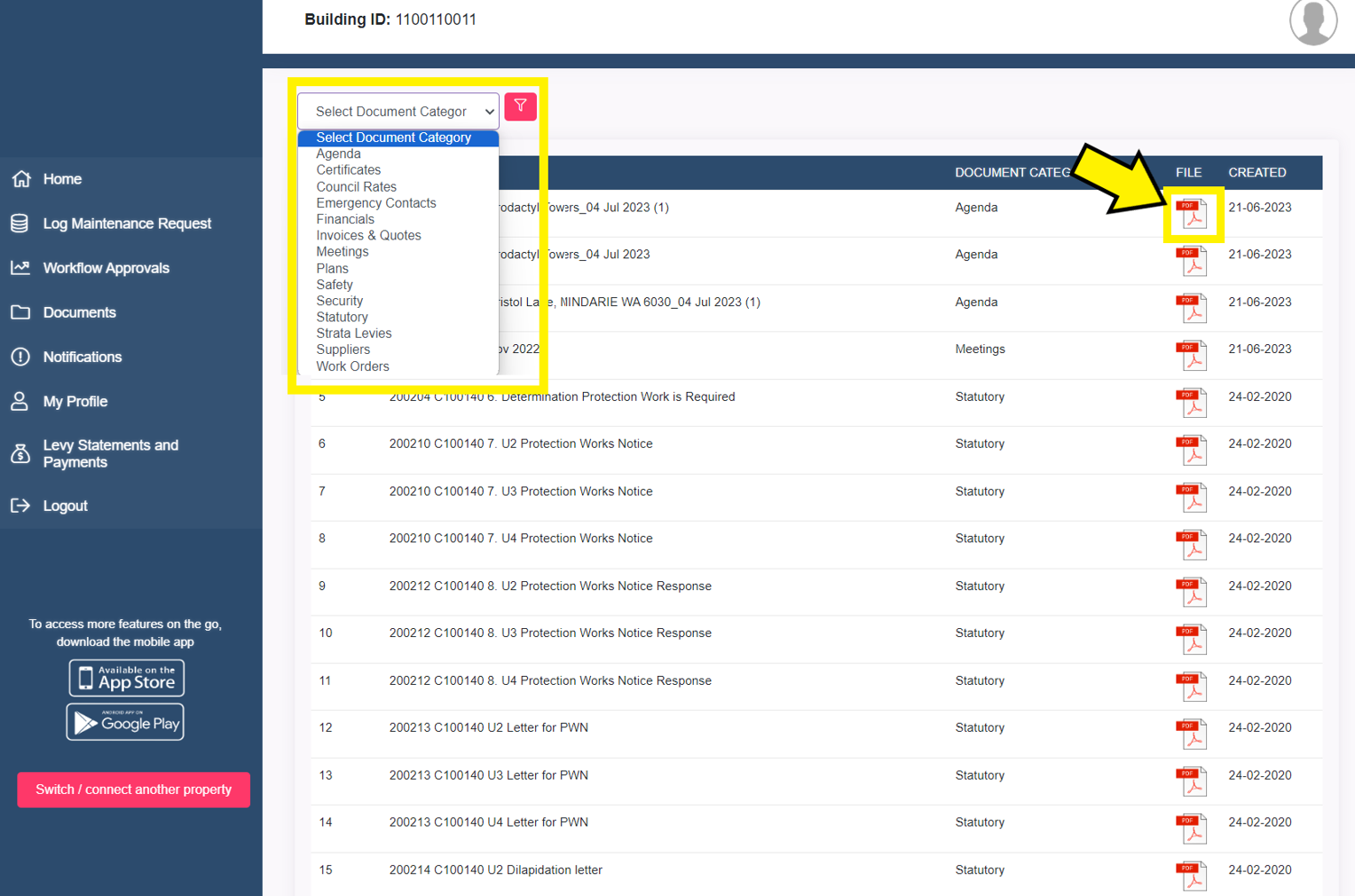
Note: If nothing is appearing here, contact your strata manager directly.