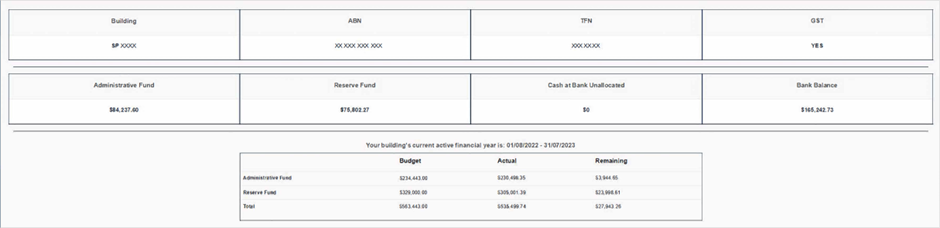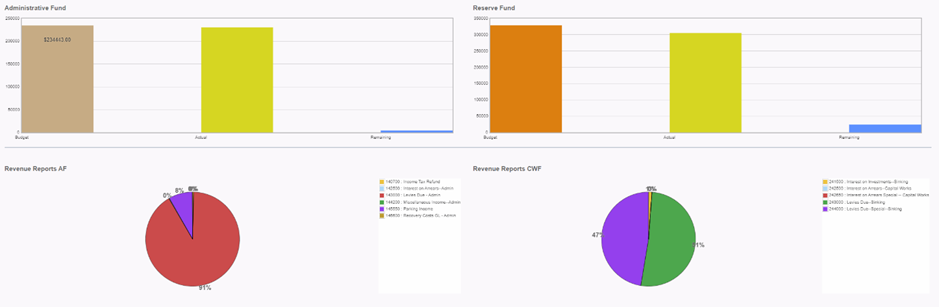Summary
Below is a guide to accessing the Stratafy app and your Stratafy Owner’s Web Portal. Stratafy allows access to a range of Owners Corporation specific strata documentation and information, such as your Owners Corporation’s live financials and access to your owner levies.
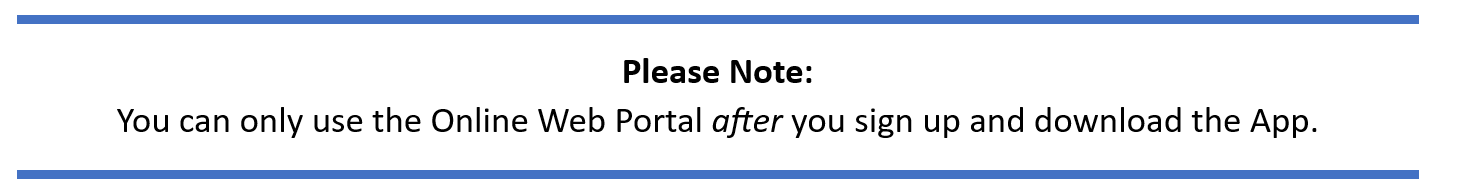
1. Please download the Stratafy App via the Google Play or Apple Store.
2. Once you have installed the App, click on the Signup Button.
3. In the next screen, select Residential & Commercial Strata.
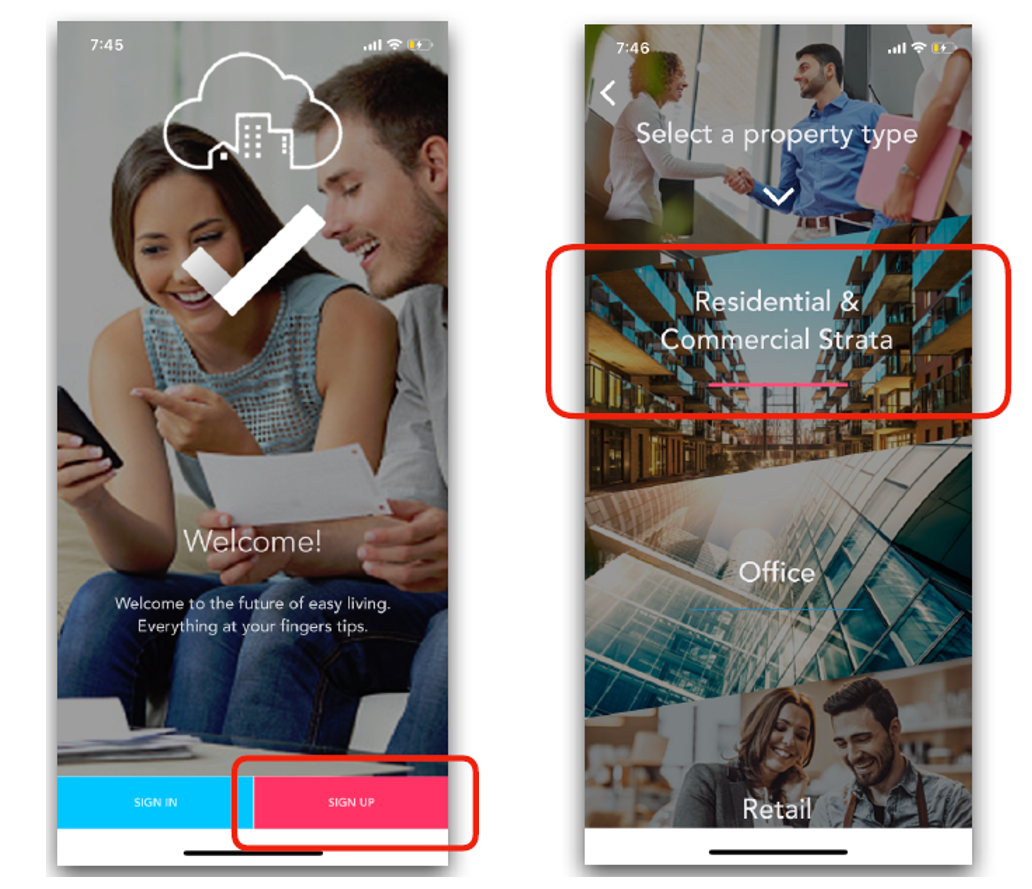
4. Enter all mandatory information on the signup page. Your building ID will need to be requested from your Strata Manager prior to sign up.
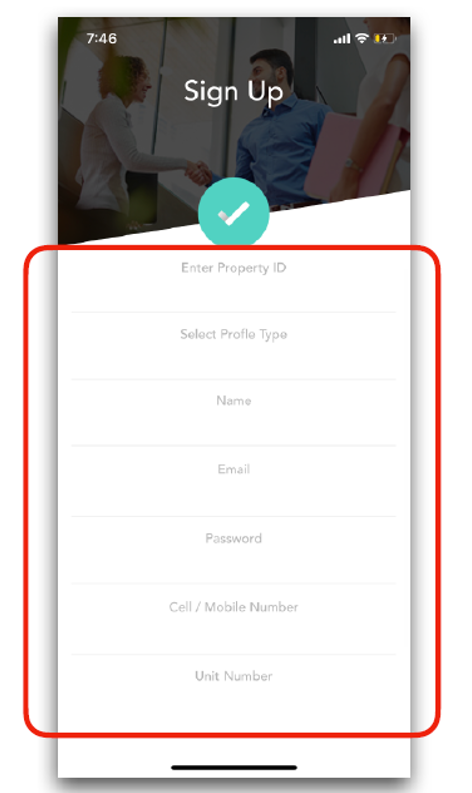
5. Enter any additional information to assist with the verification process.
6. Select Request Approval once all information is entered.
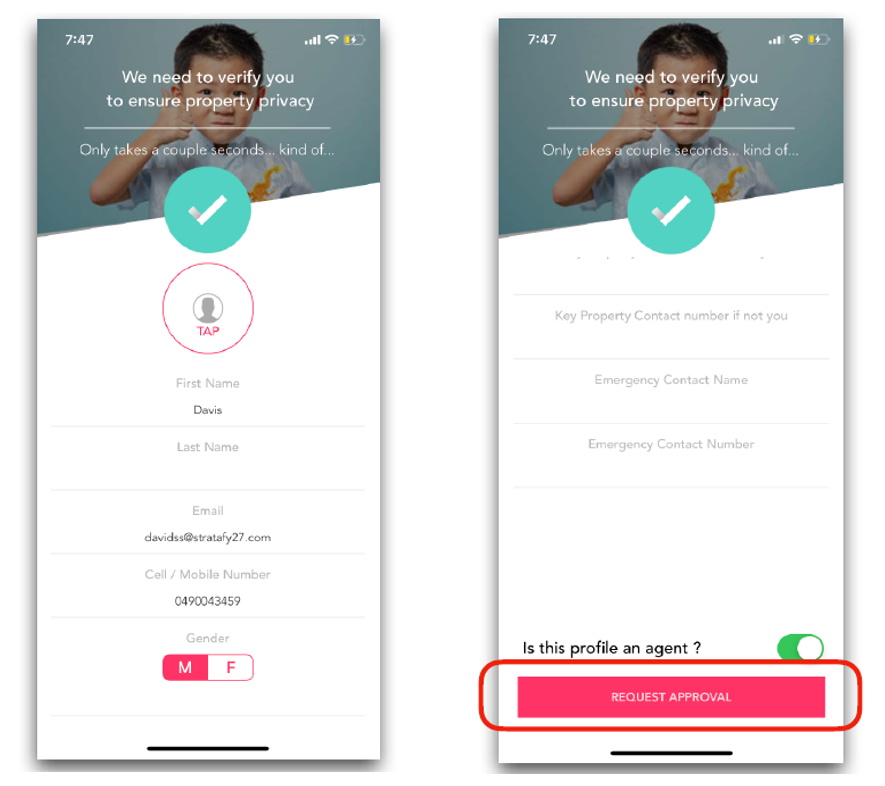
7. Verification will be completed by our team within 48 hours. You will be notified by email and via the App that your sign-up & verification has been completed.
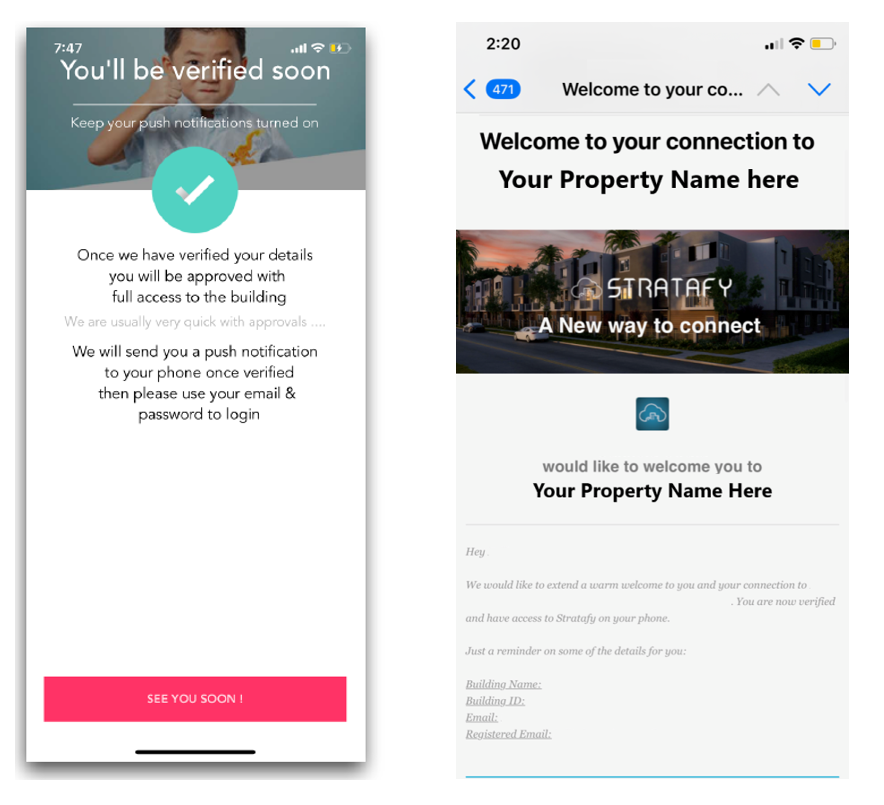
8. Once you’re verified, you now have access to your property’s Stratafy App & your property’s Stratafy web owners portal!
9. Log in to your user portal via Log in to your user portal via https://stratafyconnect.com/CCS/
10. Once logged in you will be directed to your home page. Click Documents.
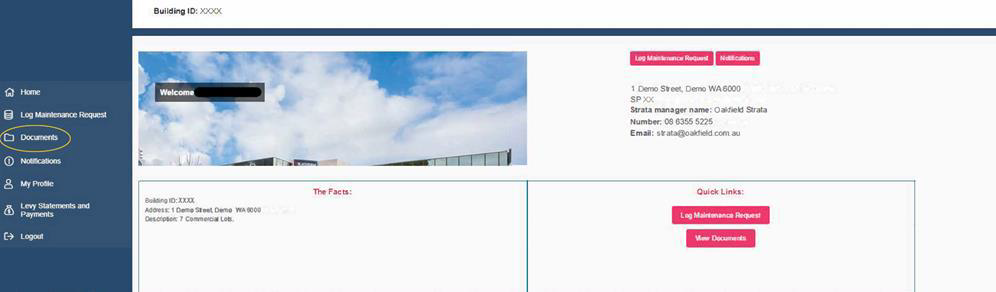
11. Click live financials located in the top right corner.
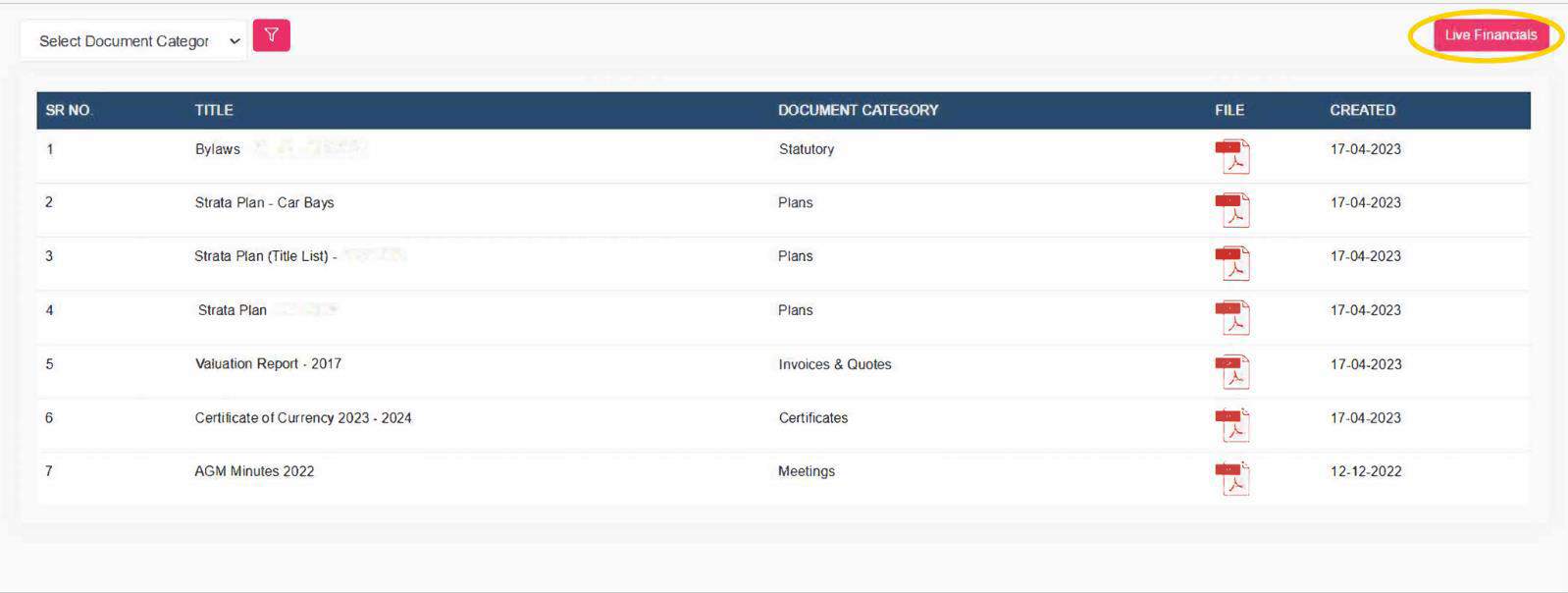
12. Here you'll be able to view a snapshot of your live financials. Scroll down the page and you'll be able to view financial documents by clicking on the title of the document you would like to view.